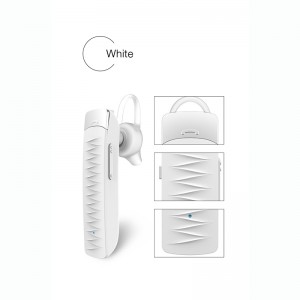Bluetooth Earpiece Wireless Handsfree Headset nrog 180 teev ntev standby
Qauv: R551S
Muag Point:
Bluetooth Headset
1.Ib qhov tseem ceeb swith ua haujlwm 180 teev ntev standby.
2.Ntau yooj yim nrog 100mAh zoo.Lithium Polymer electrochemical cell embedded, lub mloog pob ntseg txhawb lub sijhawm ntev ntev ntawm 180 teev, hu lub sijhawm 6 teev, thiab suab paj nruag playback ntev ntawm 5 teev, piv nrog cov bluetooth headsets no lub mloog pob ntseg muaj nws cov roj teeb muaj peev xwm thiab kev pab cuam lub sij hawm txhim kho li ntawm 30. %.
3.Kev ua haujlwm yooj yim: Classic rocker hloov pauv txhawb nqa ib qho tseem ceeb-on/off muaj nuj nqi, uas yog ib tug ntau human-centered lag luam tsim.


4.Ntau lub lag luam elegance: lub mloog pob ntseg siv cov classic wavy zoo li tsim thiab embedded khawm, fashionable tsim ua lag luam sib, nrog rau cov lag luam elegance emitting los ntawm sab hauv.
5.Kev sib txuas ruaj khov & CONVIENENT - Txhawb nqa kwj suab paj nruag / yees duab / suab.Hands-free Bluetooth Earbuds tuaj yeem txuas nrog 2 cov khoom siv tib lub sijhawm thiab ob qho tib si tuaj yeem ua suab paj nruag / hu / gaming.Muab kev sib txuas ceev thiab ruaj khov nrog txhua lub iOS thiab Android xov tooj ntawm tes, ntsiav tshuaj, laptops, MP3 players, PC thiab lwm yam los ntawm mus txog 33 ft deb.Cov nyees khawm yooj yim kom ncav cuag yuav cia koj txaus siab rau qhov kev paub ntawm tes dawb.
Kev ua haujlwm yooj yim
Tsis lees txais kev hu tuaj: Thaum hu tuaj, nias lub pob MFB ntevrau 1 thib ob nrog lub suab nrov thiab lub suab ntawm "Hu tsis lees paub"
Suab kab hloov ntawm kev hu: Thaum hu xov tooj, ob npaug nias MFBkhawm hloov lub suab kab rau hauv xov tooj ntawm tes.Rov ua qhov kev txiav txim no kom hloovrov qab mus rau lub mloog pob ntseg.
Hu teb: Thaum hu tuaj, koj yuav hnov lub suab ntawm"Hloov tshiab", thiab tom qab ntawd nws yuav pib nyeem tus xov tooj tuaj.Nyem

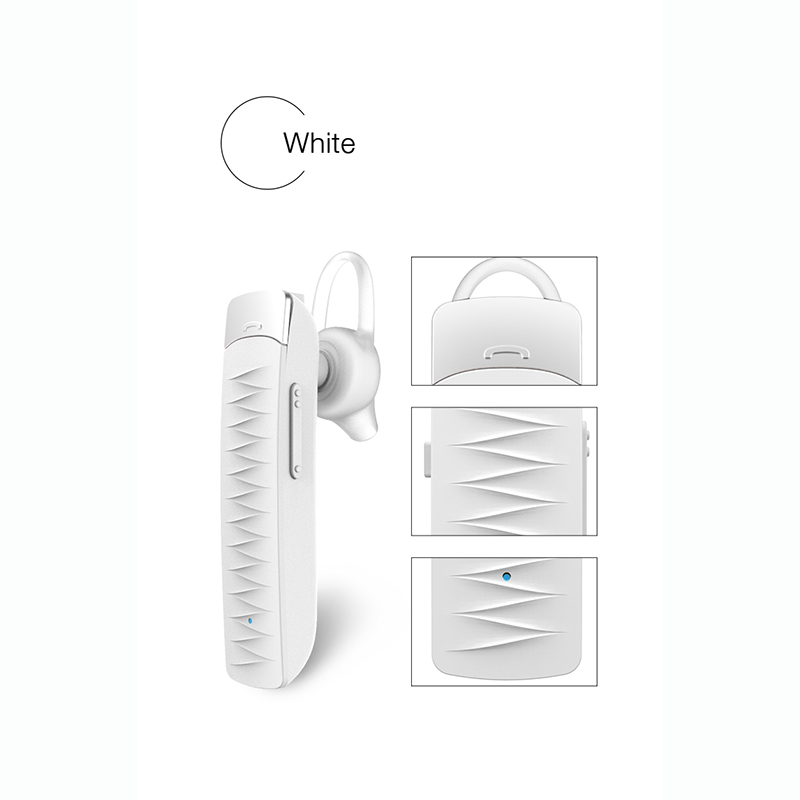
Cov neeg siv khoom nug & cov lus teb
MFB khawm ib zaug los teb qhov hu.
Rov hu rau tus lej hu ua zaum kawg: Nyob rau hauv cov xwm txheej standby tom qab kev sib txuas,
ntev nias MFB khawm li ib ob ces yuav muaj ib tug
beep thiab lub suab ntawm "Tus lej Kawg Re-dial".Nyem MFB khawm ib zaug ntxiv
rho tus lej rov hu dua.
Volume down: Nyem Volume- txhua zaus, lub ntim yuav raug txo rau ib theem.Koj yuav hnov ib lub suab ntawm "Tsawg Volume" thaum lub ntim yog
txo kom tsawg.
Volume up: Nyem Volume + txhua zaus, lub ntim yuav nce ntxiv rau ib qho
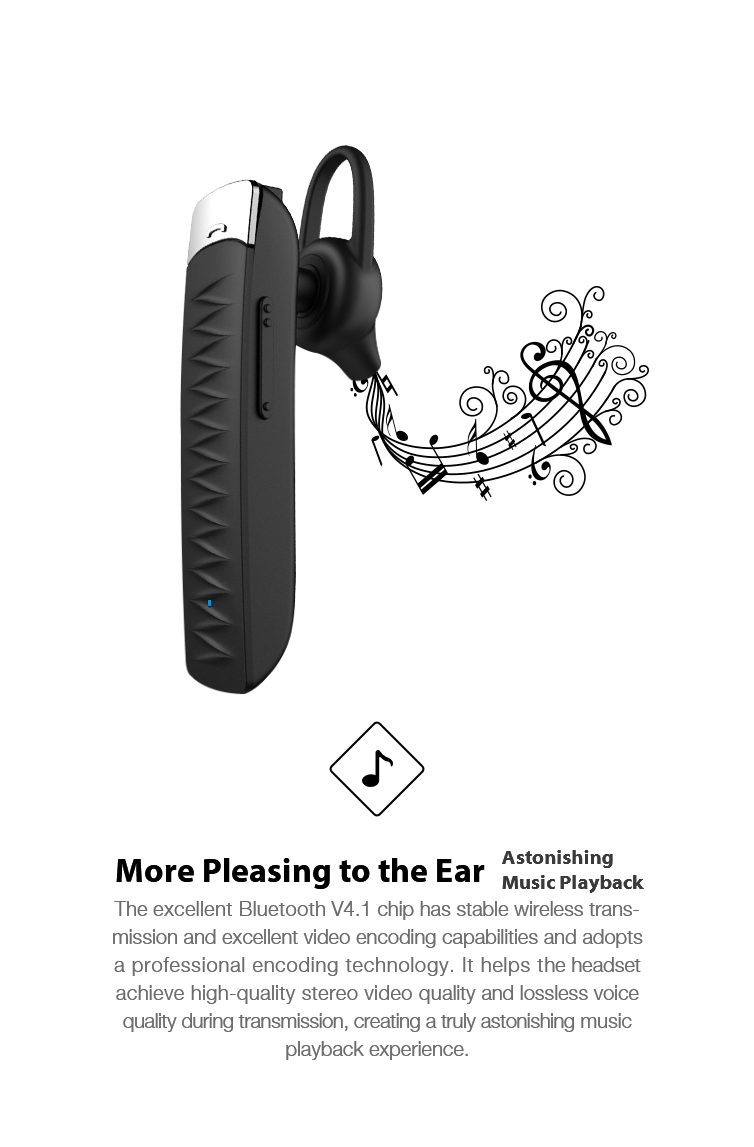
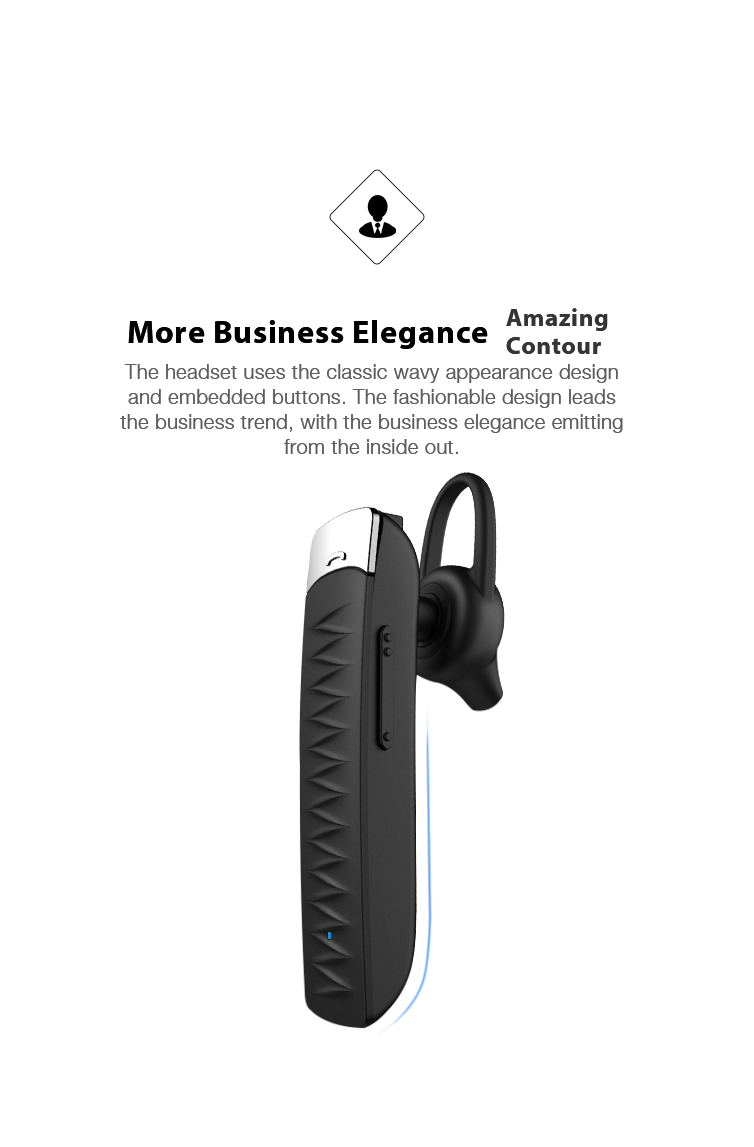
qib.Koj yuav hnov ib lub suab ntawm "Qhov siab tshaj plaws" thaum lub ntim yog
nce mus txog qhov siab tshaj plaws.
Anti-poob ceeb toom: Nrog "Device Disconnected" lub suab, lub teeb xiav yuav flash
sai sai.Nws yuav nkag mus rau hauv hom paring tom qab li 5 feeb (Nws yuav pib
txuas mus rau lub xov tooj ntawm tes nrog nyob ze rau lub sijhawm no) thiab yuav pib
OFF tom qab li 6 feeb.
Tom ntej: Ntev nias Volume +.
Yav dhau los: Ntev nias Volume-.
Suab paj nruag ua si / ncua: Nyem MFB khawm ib zaug los ua suab paj nruag.Rov ua dua
kev txiav txim rau ncua suab paj nruag.